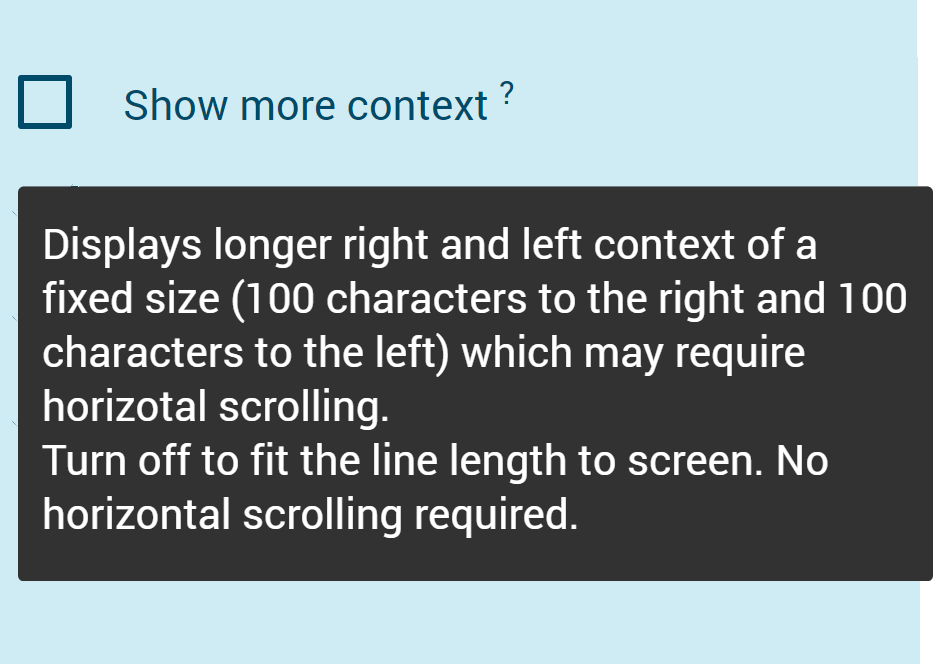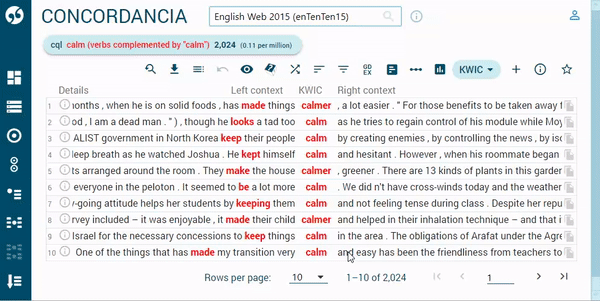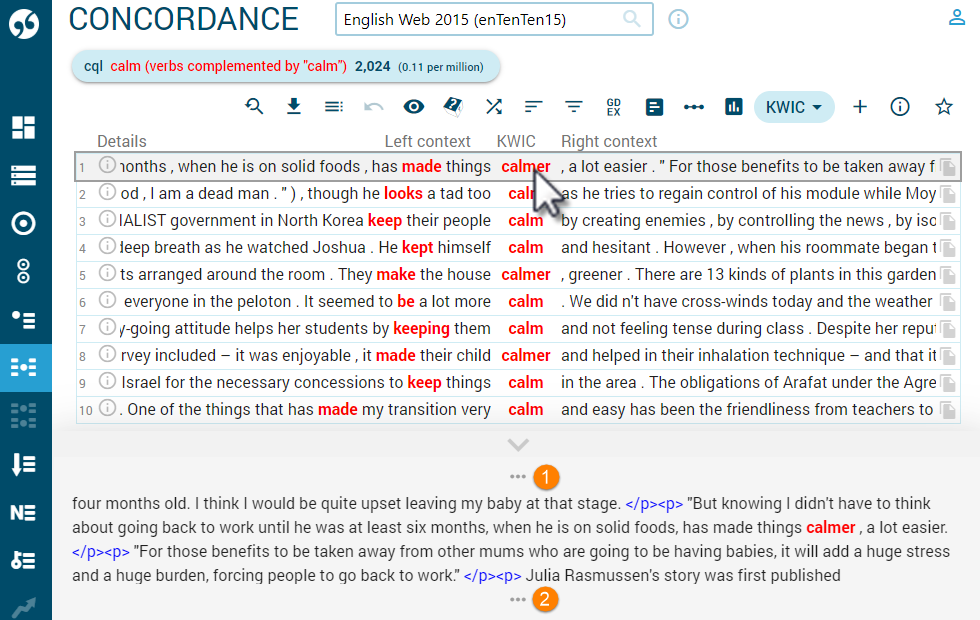We have introduced a new switch to display more left and right concordance context.
By default, the left and right context of a KWIC concordance will be determined by the width of the browser window so that no horizontal scrolling is required.
Use the new switch to expand the context to 100 characters right and 100 characters left irrespective of the size of the browser window. Horizontal scrolling may be required to see the whole concordance line.
The setting stays active for the selected corpus until the user deactivates it.
To see even longer context, click the KWIC. Click (1) and (2) to expand the context further.